Many people who try to create Studio Ghibli-style art with AI tools like Midjourney or DALL·E struggle to capture the soft colors, emotional depth, and magical realism seen in movies like Spirited Away and My Neighbor Totoro.
Without knowing Hayao Miyazaki’s vision or the role of Japanese folklore and Shintoism, prompts often feel flat and lifeless.
The problem isn’t inspiration; it’s knowing how to translate that rich aesthetic into words that AI can understand.
The good news is that you can create beautiful Ghibli-inspired worlds by learning key techniques, like emotional storytelling and cinematic descriptions. This guide will show you exactly how to write better prompts, choose the right tools, and bring the Studio Ghibli aesthetic to life.
What Is a Ghibli Style Prompt?
A Ghibli-style prompt is a short text command used in AI tools to create art or scenes inspired by the mood, setting, and visual traits of Studio Ghibli films. These prompts help AI models generate outputs that feel soft, emotional, and dreamlike, similar to the worlds imagined by Hayao Miyazaki.
They don’t mention Ghibli characters directly. Instead, they describe peaceful nature, magical realism, or cinematic lighting to recreate the feel of a Ghibli movie without copying it.

Example prompt:
A small village surrounded by misty hills, glowing lanterns at dusk, soft lighting, inspired by Miyazaki.
This type of prompt guides the AI to produce warm, nostalgic, and visually rich results.
What Makes It “Ghibli-Style”?
The “Ghibli-style” look blends soft visuals with emotional storytelling. It’s not just about how things appear, it’s about how they feel.

Here’s what defines it:
- Warm, natural colors: Pastels, earthy greens, golden sunlight.
- Calm, peaceful settings: Forests, rural villages, spirit realms.
- Gentle characters: Expressive faces, innocent eyes, emotional depth.
- Magical realism: Real-life with surreal or fantasy elements.
- Cinematic atmosphere: Soft light, depth of field, stillness, or flowing motion.
These features work together to create a nostalgic, comforting world, one that feels alive and quietly magical. AI tools recreate this by focusing on mood, light, and detail.
Difference Between Aesthetic Style and Literal Ghibli Characters

Ghibli-style prompts rely on visual storytelling, without naming specific characters or copyrighted scenes. They focus on the mood, setting, and emotional tone seen in Studio Ghibli films, not the characters themselves.
Aesthetic Style
- Describes mood, environment, and feeling.
- Uses elements like soft lighting, flying scenes, or misty forests.
- Focuses on themes such as wonder, solitude, or harmony with nature.
- Builds a Ghibli-inspired world without direct references.
Example:
“A giant forest spirit resting under a tree, soft moonlight, surrounded by glowing plants.”
Literal Ghibli Characters
- Refers to names like Totoro, Chihiro, or Haku.
- Mentions specific movie scenes or settings.
- Considered copyright content owned by Studio Ghibli.
- Unsafe for commercial use or public publishing.
To keep your prompt creative and safe, describe the spirit of the scene, not the source.
Use Cases: Concept Art, Storytelling, Game Design

Ghibli-style prompts go beyond just creating beautiful images. They serve as powerful tools across multiple creative fields, helping artists, writers, and designers bring gentle, emotional worlds to life.
In concept art, these prompts are used to quickly visualize scenes, moods, and character ideas. Artists often rely on AI tools like Midjourney or DALL·E to explore different styles, generate reference material, or build entire mood boards inspired by Ghibli’s soft, natural look.
For storytelling, Ghibli-style prompts spark inspiration for magical, emotionally rich narratives. Writers use them to build cozy settings, imagine peaceful villages, or shape spirit-filled forests. These prompts support genres like fantasy, magical realism, and children’s fiction, where tone and emotion are as important as plot.
In game design, developers use prompts to generate early-stage visuals for worlds, characters, or environments. Whether it’s a floating island, a forest shrine, or a dreamy sky town, Ghibli-style inputs help define a game’s atmosphere and visual direction, especially during prototyping and pre-production.
These use cases all share one thing in common: they rely on mood, detail, and emotion to create immersive, imaginative spaces.
The Origins of the Ghibli Aesthetic: History & Key Influences
The Ghibli aesthetic didn’t appear overnight. It was shaped by decades of artistic vision, cultural traditions, and personal storytelling. To understand how Ghibli-style prompts work, it helps to know where their visual and emotional language comes from.
Studio Ghibli was founded in 1985 by directors Hayao Miyazaki and Isao Takahata. Their goal wasn’t just to make animated films, it was to create meaningful, timeless stories that connect with people of all ages.
The studio’s early works focused on themes like environmentalism, childhood wonder, and the spirit of everyday life. These values still shape the way Ghibli-inspired prompts are written today.
A major influence on the Ghibli style is Japanese folklore and Shinto beliefs. Many Ghibli films feature kami (nature spirits), sacred forests, and animistic themes. This connection to nature and the unseen world gives Ghibli art its quiet magic and dreamlike tone.
Hayao Miyazaki’s vision also shaped the aesthetic. His films often blend realism with fantasy, placing gentle characters in richly detailed settings.
Scenes are never rushed, every frame feels alive, whether it’s a breeze in the trees or a girl waiting at a train station. This balance between the ordinary and the surreal is at the heart of every Ghibli-style prompt.
Lastly, certain key films defined the look. Spirited Away, My Neighbor Totoro, Princess Mononoke, and Howl’s Moving Castle all contributed visual elements like glowing lights, mystical creatures, floating cities, and natural landscapes. These are the visual building blocks behind most Ghibli-inspired AI outputs.
In the next sections, we’ll break down the exact traits that make up this style in AI art.
Studio Ghibli: Brief History
Studio Ghibli was founded in 1985 by Hayao Miyazaki, Isao Takahata, and producer Toshio Suzuki. The studio began as a small team with a shared vision: to create animated films that combine artistic beauty with deep emotional storytelling.
Their first release, Nausicaä of the Valley of the Wind (1984), was technically made before the studio was officially formed, but it laid the groundwork for everything that followed. Its success led directly to the founding of Ghibli and set the tone for the studio’s style, peaceful worlds, strong female leads, and environmental themes.
Over the decades, Studio Ghibli became one of the most respected animation studios in the world. Films like My Neighbor Totoro (1988), Princess Mononoke (1997), and Spirited Away (2001) earned international acclaim for their artistry, emotional complexity, and visual innovation.
The studio’s work continues to inspire artists, writers, and AI creators. Ghibli’s focus on nature, emotion, and storytelling built the foundation for the prompts we now call “Ghibli-style.”
Hayao Miyazaki’s Vision and Common Artistic Themes
Hayao Miyazaki’s vision shapes every frame of Studio Ghibli’s work. His films are known for their emotional depth, visual subtlety, and humanistic themes.
He believes animation should reflect real life, its beauty, struggles, and moments of quiet wonder.
Miyazaki often centers his stories on strong, independent girls who navigate magical worlds with courage and empathy.
These characters aren’t superheroes, they’re ordinary people in extraordinary situations. This theme of inner strength appears in many Ghibli-style prompts today.
Nature is another central theme. Miyazaki portrays forests, rivers, and skies as living, spiritual spaces. In films like Princess Mononoke, nature is both beautiful and powerful, often in conflict with human development.
This theme of balance between people and the environment drives the emotional tone of Ghibli-style AI scenes.
His storytelling avoids good-versus-evil clichés. Instead, characters are layered, and conflicts are complex. Even the “villains” are shown with empathy. This nuance adds realism and emotional weight, qualities that make Ghibli-inspired prompts feel more alive.
Miyazaki also favors slow, detailed scenes. A single shot might show leaves rustling or water reflecting light. These moments, known as “ma” (the pause), create a sense of stillness and space. In prompt writing, these details help build a calm, immersive setting.
Connection to Japanese Folklore, Shintoism, and Surrealism
The Ghibli aesthetic draws heavily from traditional Japanese beliefs, especially Shintoism and folklore. These cultural roots give the films their mystical tone and emotional depth.
In Shinto belief, every natural element has a spirit, called a kami. Trees, rivers, and even winds are treated as sacred. Ghibli films reflect this by portraying nature as alive and connected to the spiritual world. Forest spirits, sacred shrines, and enchanted animals appear often in Ghibli-inspired prompts.
Japanese folklore adds to this with tales of shape-shifters, protective spirits, and hidden worlds. These stories inspire the surreal elements in prompts, floating creatures, magical villages, and invisible guardians.
Surrealism blends with this cultural base. Ghibli scenes often feel like dreams: grounded in reality but full of unexpected details. A train running over water, or a bathhouse for spirits, are examples of surreal realism, strange yet emotionally believable.
Together, these elements guide the tone of Ghibli-style prompts. They create scenes that are calm but mysterious, familiar yet otherworldly.
Key Films Influencing the “Ghibli Look” (Spirited Away, My Neighbor Totoro, etc.)
The signature Ghibli style is rooted in a few iconic films that shaped how we visualize its aesthetic. These works introduced the colors, compositions, and emotions often used in Ghibli-style AI prompts.

Spirited Away (2001)
Blending surrealism with Japanese folklore, this film set the tone for spirit worlds, bathhouses, and floating realms. Prompts often borrow from its misty streets, glowing lanterns, and dreamlike architecture.
My Neighbor Totoro (1988)
Known for its peaceful countryside, innocent characters, and magical forest spirits. Many prompts mirror its soft lighting, rain-drenched scenes, and quiet rural settings.
Princess Mononoke (1997)
Focuses on nature’s power, environmental conflict, and ancient forests. Prompt writers pull from its moss-covered landscapes, giant animal spirits, and sacred nature themes.
Howl’s Moving Castle (2004)
Introduced fantasy cities, flying homes, and shifting skies. The film’s steampunk-fantasy blend inspires prompts involving sky towns, magical travel, and dreamlike interiors.
Each of these films contributes distinct visual traits to the Ghibli prompt language, helping artists recreate a world that feels warm, ethereal, and emotionally rich.
Elements That Define the Ghibli Aesthetic in AI Art
Creating Ghibli-style AI art means focusing on subtle, emotional details. It’s not about copying a specific scene, it’s about capturing a world that feels soft, spiritual, and alive.

The aesthetic is built through a careful mix of color, character, environment, and motion. Each part plays a role in shaping the final result.
AI tools like Midjourney, DALL·E, and Leonardo AI rely on descriptive prompts that contain these elements. When used together, they generate outputs that mirror Ghibli’s dreamlike tone and visual storytelling.
In the next sections, you’ll learn exactly how to use color palettes, facial expressions, and setting choices to bring that Ghibli look to life, whether you’re building a peaceful village, designing a spirit world, or imagining a skybound adventure.
Color Palette (Soft Pastels, Nature Tones)
The Ghibli color palette is soft, balanced, and emotionally rich. It avoids harsh contrasts and instead focuses on tones that feel natural and calm.
Soft pastels
like dusty pinks, pale blues, and muted yellows create a dreamy atmosphere. These colors often appear in skies, clothing, and magical settings.
Nature tones
such as moss green, earth brown, stone gray, and golden sunlight- are used to build harmony between characters and the environment. Forests, fields, rivers, and wooden homes all carry these hues.
In AI prompts, including color keywords like “warm sunlight,” “misty blue,” “forest green,” or “muted earth tones” helps the model recreate the Ghibli visual mood.
Use of color should always support emotion. Whether it’s a peaceful sunset or a mysterious fog, the right palette makes the scene feel alive and full of story.
Character Expressions (Innocent, Curious, Emotional Depth)
In Ghibli-style art, facial expressions are never loud or dramatic. Instead, they are soft, sincere, and deeply human. These subtle emotional cues make the characters relatable and help the AI art feel alive.
Innocent
Innocent expressions are calm and pure. Ghibli characters often have wide, rounded eyes with relaxed features, symbolizing youth, honesty, and emotional openness. They rarely show aggressive emotion; instead, they reflect peace or gentle curiosity.
Prompts that evoke this look include:
- “A child with wide, soft eyes, gazing quietly at the sky.”
- “A gentle smile, soft cheeks, peaceful face, ambient light.”
These expressions often appear in children, forest spirits, or curious travelers, especially in quiet or magical scenes.
Curious
Curiosity is a central emotion in Ghibli films. It appears as a slight eye movement, a tilted head, or a subtle forward lean. Characters don’t look surprised, they look fascinated. It’s a quiet exploration of something unknown.
Use prompt cues like:
- “Looking around in wonder, soft gaze, slight head tilt.”
- “Eyes wide with fascination, pausing in mid-step.”
This emotion works well in scenes involving magical creatures, unfamiliar forests, or mysterious doorways.
Emotional Depth
Ghibli characters show layered emotion, joy mixed with sadness, or fear wrapped in hope. These expressions use eye position, mouth shape, and body posture to convey feelings without words.
For AI prompts, describe:
- “A reflective gaze, hint of sadness, soft smile through tears.”
- “Eyes lowered, hands clasped, standing in fading light.”
These emotional layers are key for creating scenes that feel cinematic and real. They work well in moments of solitude, memory, or change.
When prompting AI, always pair expressions with environmental mood (like “misty dusk” or “warm firelight”) for a more believable result.
Here’s the semantically optimized and document-style structured content for the H3 heading “Environmental Storytelling (Lush Forests, Flying Scenes, Fantastical Realism)” tailored to fit seamlessly into your guide:
Environmental Storytelling (Lush Forests, Flying Scenes, Fantastical Realism)

Ghibli-style prompts rely heavily on environmental storytelling, where the setting itself tells a story. These aren’t just backgrounds; they are living, emotional spaces that influence the scene’s tone and meaning.
Lush Forests
Forests in Ghibli art are more than nature; they are sacred, mysterious, and alive. Trees glow in moonlight, moss blankets the ground, and tiny spirits hide among leaves. These settings symbolize quiet magic and spiritual energy.
To prompt this in AI, use phrases like:
- “Ancient forest, dense trees, glowing light through canopy, moss-covered stones.”
- “Peaceful woodland, soft morning fog, gentle breeze moving leaves.”
These details bring calm, life-filled settings to the forefront.
Flying Scenes
Flight is a recurring theme in Ghibli films, symbolizing freedom, escape, or dreamlike transitions. Whether it’s a glider, airship, or just floating inthe wind, flying scenes create movement and emotional elevation.
Use prompt language like:
- “Girl floating above a valley, wind in her hair, soft clouds below.”
- “Steampunk airship drifting over sunset-lit mountains, cinematic sky.”
Flying adds scale, wonder, and a sense of journey to the composition.
Fantastical Realism
This is where Ghibli’s magic truly lives: grounded scenes with surreal or magical elements blended in. A quiet village might have a spirit in the shadows, or a lantern-lit bridge could lead to a world of dreams.
Key prompt elements include:
- “Old village with glowing lanterns, hidden spirit watching from the rooftop.”
- “Train passing through a flooded plain, still water, golden reflections, distant shrines.”
This balance between realism and fantasy, without over-explaining, makes the scene emotionally immersive and visually rich.
These environments serve as emotional anchors. They support the mood, deepen the story, and make every Ghibli-style AI image feel like a moment pulled from a larger world.
Here’s the structured and semantically optimized content for the H3 heading “Animation-Inspired Motion or Stillness in AI Outputs,” designed to flow naturally in your document while embedding all relevant N-grams and attributes:
Animation-Inspired Motion or Stillness in AI Outputs
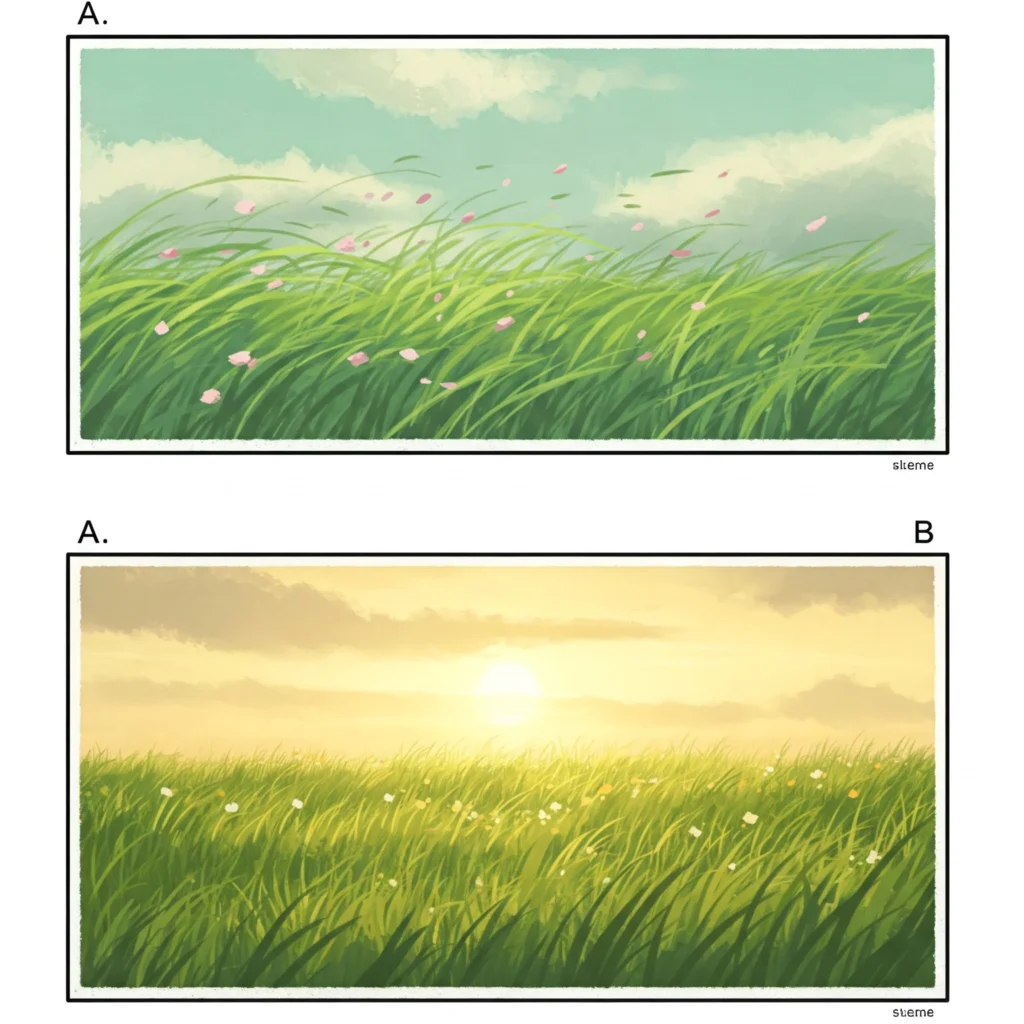
One of the most distinctive features of Ghibli-style art is its ability to convey both gentle movement and intentional stillness. AI prompts that reflect this dynamic are more likely to produce lifelike, emotionally resonant scenes.
Motion
Ghibli films often show subtle, natural movements like wind blowing through tall grass, a girl’s hair drifting in the breeze, or clouds slowly shifting across the sky. These elements make a static image feel alive.
Use prompt language such as:
- “Leaves swaying softly,”
- “Wind blowing across a sunlit field,”
- “Birds circling above misty cliffs.”
This type of motion adds realism without chaos. It gives a calm, cinematic flow to the scene.
Stillness
Still moments are just as important. Known as “ma” in Japanese aesthetics, these quiet pauses allow the viewer to breathe and reflect. A child gazing at the horizon or a spirit waiting beside a lantern creates emotional weight through silence.
Prompt examples:
- “A quiet figure standing alone on a path at dusk,”
- “Still lake reflecting a glowing moon, no wind, no sound.”
Stillness builds intimacy. It invites emotion by slowing the pace and giving space to the moment.
In Ghibli-style AI outputs, combining soft movement with thoughtful stillness creates a balanced, immersive scene. These subtle cues reflect the pacing and tone found in Studio Ghibli’s animation and enhance the emotional depth of any visual prompt.
Common Themes and Emotions in Ghibli Style Prompts

Ghibli-style prompts aren’t defined by fantasy alone; they are built on emotion. The worlds they describe feel soft, still, and deeply personal. These prompts guide AI to create scenes filled with quiet magic, emotional depth, and nature-inspired beauty.
Instead of action-heavy visuals, they highlight emotional moments: a girl looking up at fireflies, a spirit standing by a river, or wind moving through an empty field. Each element supports a mood of peace, wonder, solitude, or nostalgia.
These themes are rooted in universal feelings. They help artists, writers, and AI users bring their scenes to life not through loud drama, but through subtle detail.
Example prompt:
A boy sitting under a glowing tree at dusk, silent wind, warm colors, the feeling of stillness, and hope.
In the next section, we’ll explore the most common emotional tones and story themes used in Ghibli-style AI prompts and how to use them to guide your creative work.
‘Nature, childhood wonder, solitude, environmentalism
Ghibli-style prompts often draw their strength from quiet, universal themes. These are not complex story arcs or action-heavy scenes, but small, emotional moments tied to nature, memory, and inner peace. They reflect the kind of storytelling that feels soft, thoughtful, and spiritually grounded.
This emotional layer gives prompts their unique depth. Whether it’s a child discovering a hidden spirit in a garden or a character walking through an empty path surrounded by falling leaves, the focus stays on feeling, not spectacle.
These themes are tightly connected to natural settings, childhood perspective, quiet isolation, and respect for the earth. Together, they form the emotional foundation of the Ghibli aesthetic.
Example prompt:
A young girl watches fireflies near a quiet pond, soft moonlight, a sense of awe, and stillness.
In the next section, we’ll look at how these specific themes, nature, childhood wonder, solitude, and environmentalism, shape the emotional tone of your AI-generated Ghibli worlds.
Peaceful Villages, Magical Realism, Spirit Worlds
Some of the most powerful Ghibli-style prompts don’t rely on characters, they rely on place. These places aren’t just backgrounds. They hold energy, memory, and mystery. They feel peaceful but filled with meaning, as if something magical could appear at any moment.
These types of prompts usually feature quiet villages, spirit-inhabited landscapes, or magical transitions between the real and the surreal. The emotions are subtle: safety, nostalgia, wonder, and the strange beauty of stillness.
These settings allow the viewer or the AI model to explore deep, emotional space without needing action. They’re ideal for prompt writers who want to generate scenes that feel lived-in and emotionally resonant.
Example prompt:
A foggy mountain village at dawn, old wooden houses, soft wind, distant temple bells, presence of unseen spirits.
Now let’s look closely at how peaceful villages, magical realism, and spirit worlds form the core of emotionally immersive Ghibli-style settings.
Which AI Tools Work Best for Ghibli Style Prompts?
Selecting the right AI tool is essential to achieving the soft, emotional, and cinematic look that defines Studio Ghibli’s visual style.
Different platforms specialize in different outputs, from photo transformation to cinematic composition and text-to-image storytelling. Each one contributes uniquely to the Ghibli-style experience.
Midjourney is one of the most powerful tools for generating Ghibli-style visuals. It’s especially strong in recreating cinematic scenes, lighting effects, and hand-drawn textures.
Artists often use descriptive prompts here to evoke lush environments, soft colors, and emotional storytelling, core traits of the Ghibli aesthetic.
ChatGPT-4o, with its latest visual generation update, now supports Ghibli-style image creation directly.
This has made it easier for creators to produce portraits, scenery, and fantasy scenes with Ghibli-inspired tones and expressions, especially for storytelling and character development.
Fotor offers a free Studio Ghibli AI generator that transforms photos into hand-drawn Ghibli-style art. This tool is useful for converting portraits, travel pictures, or pets into whimsical, anime-inspired illustrations.
insMind provides another AI tool that applies Ghibli-style effects to images, perfect for custom avatars or magical reinterpretations of everyday photos. The results reflect soft pastels, fantasy lighting, and character-focused mood.
Getimg.ai goes a step further with a dedicated Ghibli Diffusion model. It allows users to generate entirely new images from text or apply the Ghibli look to existing art.
This model excels at combining magical realism with stylized motion and environmental detail.
Each platform offers unique advantages depending on your creative intent, whether that’s moodboarding, narrative art, character portraits, or worldbuilding.
Example prompt for Midjourney:
A flying cottage above the trees, golden hour lighting, glowing windows, cinematic softness, Ghibli-inspired atmosphere.
Now let’s break down how each tool performs with Ghibli-style prompts and how to get the most out of them.
Midjourney (v6 Settings + Aspect Ratio Tips)
Midjourney is one of the most reliable tools for creating Ghibli-style AI art. It produces soft, cinematic visuals with strong control over scene layout, color tones, and emotional texture. With Version 6 (V6), users gain access to advanced rendering, more natural lighting, and flexible image ratios, making it ideal for detailed storytelling.
The way you structure your prompt and define the aspect ratio plays a huge role in the final output. Wide formats highlight sweeping landscapes, while vertical layouts enhance portrait-style scenes. Getting the ratio right helps recreate the visual rhythm of Studio Ghibli’s animation.
Example prompt:
A magical town at sunset, warm pastel sky, glowing windows, soft wind, Ghibli-inspired, –ar 16:9
Now let’s explore the best Midjourney V6 settings and aspect ratio tips to get the most out of your Ghibli-style creations.
DALL·E (via ChatGPT) — How to Guide It Toward the Ghibli Look
Creating Ghibli-style art with DALL·E inside ChatGPT is now easier than ever. This tool combines detailed prompt writing with instant visual generation, making it perfect for building scenes that feel hand-drawn, soft, and filled with magical realism.
Unlike Midjourney, DALL·E works directly through conversational instructions. You describe the scene, mood, and texture, and the AI renders it visually, all in one place. This makes it ideal for creators who want more narrative control or prefer a simple workflow without switching tools.
When writing prompts, use emotional adjectives like “whimsical,” “nostalgic,” “soft light,” or “surreal landscape.” Mention common Ghibli features such as “glowing lanterns,” “spirit creatures,” “lush forest paths,” or “floating towns.” These help DALL·E pick up on the gentle, imaginative tone that defines the Ghibli look.
Example prompt:
A cozy village at dusk, stone houses with mossy roofs, glowing lights in windows, gentle fog, and a hand-drawn animation style inspired by Ghibli.
Now let’s walk through how to guide DALL·E toward the Ghibli aesthetic using prompt structure, style cues, and photo transformation options.
ChatGPT/Grok/Gemini — Narrative Prompt Creation and Visual Idea Generation
Before generating visuals, you need a strong narrative. Ghibli-style prompts work best when rooted in story-driven language, something these AI tools are designed to handle. Tools like ChatGPT, Grok, and Gemini specialize in turning simple text inputs into rich world-building ideas, character moments, and visual scenes that reflect Ghibli’s emotional depth and subtle surrealism.
These tools support prompt writing, visual ideation, and even environmental and emotional context development. Whether you’re writing about a spirit-filled forest or a floating village in the clouds, their text-generation capabilities help guide image tools like DALL·E or Midjourney with clarity and depth.
Use sensory detail, character intentions, and environmental cues. The more vivid the language, the better the visual result. Each tool brings something unique. ChatGPT is ideal for detailed narrative structure, Grok delivers creative twists and humor, while Gemini can combine text and image logic for more complex scenes.
Example prompt (for visual concept generation):
A lonely traveler arriving at a foggy mountain village, soft lantern light, gentle wind, feeling of mystery and comfort.
Now let’s explore how each AI tool supports narrative prompt creation and visual storytelling.
Leonardo AI, BlueWillow, Playground AI
Not all prompt-to-image tools work the same way. When creating Ghibli-style visuals, it helps to use platforms that support both imagination and detail. Leonardo AI, BlueWillow, and Playground AI offer creators different strengths, from advanced image editing to beginner-friendly design tools.
These platforms allow users to turn narrative prompts into clear, visually rich scenes. They support style flexibility, artistic control, and editing features that are ideal for refining emotional and cinematic compositions. Whether you’re building concept art or expanding a scene beyond the original frame, these tools offer precise, visual storytelling support.
When creating Ghibli-inspired prompts, focus on descriptive language and emotional tone. Mention soft light, environmental elements, and movement. These platforms respond well to modifiers like “hand-drawn style,” “studio animation feel,” “pastel textures,” or “whimsical lighting.”
Example prompt:
A spirit walking through a glowing forest path at dusk, misty atmosphere, a hand-drawn feel, inspired by Ghibli’s pastel tones, and a cinematic mood.
Let’s explore how Leonardo AI, BlueWillow, and Playground AI help bring Ghibli-style prompts to life.
How to Write a Ghibli Style Prompt (Step-by-Step)
Writing Ghibli-style prompts isn’t about copying a scene, it’s about capturing a feeling. These prompts help AI tools recreate the soft, emotional, and nostalgic world that Studio Ghibli is known for. The key is to focus on mood, nature, lighting, and character detail.
To guide the AI effectively, your prompt needs to include clear, emotionally descriptive language and visual cues. This means combining the right elements: setting, style, emotion, and storytelling tone.
Use terms like “hand-drawn feel,” “Ghibli aesthetic,” “painterly texture,” and “whimsical landscape” to help the model understand your intent.
Whether you’re generating a floating village, a glowing spirit forest, or a child under a cloudy sky, structure and tone matter.
Example prompt:
A young girl in a red dress walks through tall grass under a cloudy sky, sunlight filtering through, hand-drawn texture and, Ghibli-inspired atmosphere.
In the next section, we’ll break down how to write these prompts step by step, so your outputs always feel magical, cinematic, and deeply Ghibli.
Descriptive Sentence Structure
Every powerful Ghibli-style prompt starts with how the sentence is built. The way you structure your description directly affects how the AI interprets emotion, light, and movement. Using a mix of sentence styles, simple, compound, and complex, you can guide the AI to produce scenes that feel layered and cinematic.
Descriptive sentence structure helps convert vague ideas into specific, image-ready moments. It brings clarity, adds depth, and ensures each word supports the mood and visual flow. Use phrases that show action or atmosphere rather than just stating facts.
Include sensory cues, action verbs, and emotional tones. For instance:
- Instead of: “The forest is quiet.”
- Try: “Soft wind drifts through the trees as morning light spills over the mossy path.”
This kind of structure paints a full picture, ideal for storytelling and visual generation.
Let’s look at how to apply this in your Ghibli-style prompts.
Use of Emotional and Environmental Keywords
Ghibli-style prompts rely on more than visual detail; they depend on feeling. Using emotional and environmental keywords helps the AI understand not just what to draw, but how it should feel. These keywords shape the mood and setting at the same time.
Emotional terms like serenity, melancholy, awe, or childlike wonder guide the tone of the scene. At the same time, environmental terms like foggy forest, sunlit valley, or ancient stone path give the prompt structure and visual focus.
When these two types of keywords are used together, they create immersive, emotionally grounded visuals. The goal is to make the scene feel alive and meaningful.
Example prompt:
A quiet child walking through a misty mountain trail at dawn, soft light breaking through the clouds, a sense of solitude and peace.
Let’s break down how to use emotional and environmental keywords effectively in your prompts.
Prompt Modifiers (e.g., “inspired by Miyazaki,” “cinematic soft lighting”)
Prompt modifiers are short phrases that fine-tune how AI interprets your instructions. When aiming for a Ghibli-style look, using the right modifiers helps you get closer to that soft, emotional, and cinematic feel.
These terms guide everything from lighting and color to texture and atmosphere.
Phrases like “inspired by Miyazaki” or “Studio Ghibli aesthetic” set the visual style. Descriptive lighting cues such as “cinematic soft lighting” or “sunlight filtering through trees” shape the mood and emotional tone. You can also add visual texture with modifiers like “hand-drawn feel” or “watercolor anime art style.”
Each modifier adds a layer of detail, helping the AI understand not just what to draw but how it should feel.
Example prompt:
A small girl standing in a glowing forest, early morning mist, inspired by Miyazaki, soft painterly textures, cinematic backlight.
Let’s explore how to use these modifiers to bring more depth and realism into your Ghibli-style prompts.
How to Avoid Copyright Violations (Important!)
When creating Ghibli-style prompts, it’s important to respect copyright laws. Studio Ghibli’s characters, names, and worlds are protected intellectual property.
AI prompts should focus on capturing the style and feeling, not directly copying characters or specific movie scenes.
Use broad, emotional descriptions instead of brand names. Terms like “whimsical forest,” “hand-drawn animation style,” and “nostalgic village atmosphere” help you stay creative without risking violations. Always aim for originality and avoid using any copyrighted names like “Totoro” or “Spirited Away” directly in your prompt.
Review your AI outputs carefully. Even small details can sometimes accidentally resemble existing copyrighted work. Adjust your prompt if needed to maintain a safe and respectful distance.
Example safe prompt:
A young boy discovers a glowing tree deep in a misty forest, with soft pastel colors, inspired by classic animated storytelling.
Let’s now explore detailed tips on how to avoid copyright violations while generating Ghibli-style AI art.
Prompt Syntax for Midjourney, DALL·E, ChatGPT, Grok, and Gemini
When creating Ghibli-style art or stories with AI, knowing the correct prompt syntax is crucial.
Each platform, whether Midjourney, DALL·E, ChatGPT, Grok, or Gemin,i follows slightly different rules for understanding and generating outputs. Using the right structure helps the model deliver visuals or narratives that feel richer, more accurate, and emotionally deeper.
In Midjourney, prompts start with /imagine, and modifiers like –ar 16:9 (aspect ratio) or –v 5 (model version) help fine-tune the scene’s layout and quality.
DALL·E responds best when your descriptions are clear, vivid, and packed with setting, mood, and style details. ChatGPT prefers well-structured instructions that tell it what task to perform.
Grok works well with natural, concise language, while Gemini improves output when you include examples inside your prompt, a method called few-shot prompting.
Example prompt for Midjourney:
/imagine a floating island covered in glowing trees under a twilight sky, cinematic lighting, Ghibli-inspired, –ar 16:9
In the next section, we’ll break down how to format your prompts correctly for each AI tool to achieve the best Ghibli-style results.
Examples with Tool-Specific Formatting
Each AI tool has its own way of understanding prompt formatting. To get the best Ghibli-style output, you need to match the prompt structure to the platform you’re using.
Whether you’re using Midjourney for cinematic art, DALL·E for watercolor-style scenes, or ChatGPT for structured narratives, correct formatting improves clarity and final results.
For Midjourney, use the /imagine command with modifiers like –ar 16:9 for wide scenes or –v 5 to use a specific version.
DALL·E performs best when your text is vivid and well-structured, describing subject, setting, and artistic style. ChatGPT benefits from clear instructions, such as summarizing content or generating dialogue.
Grok works well with short, natural questions, while Gemini uses few-shot prompting, giving it examples to learn from inside your query.
Example prompt for Midjourney:
/imagine a foggy mountain village with lantern-lit paths, inspired by Studio Ghibli, watercolor texture, –ar 16:9
Now let’s look at specific examples for each tool to help you format your prompts correctly.
Avoiding Generic Outputs
AI tools often return generic outputs when the prompt lacks focus or detail. To avoid this, your prompt should include clear instructions, specific context, and, when possible, a defined perspective or role.
This helps the AI generate content that’s not just accurate, but also relevant, rich, and meaningful.
Avoid vague inputs like “Tell me about Ghibli art.” Instead, be specific:
“As a visual storyteller, describe a hand-drawn forest village scene inspired by Studio Ghibli, including lanterns, mist, and quiet emotion.”
Using role-based cues, detailed scene elements, or format examples makes the result much stronger. This is especially important when aiming for a cinematic or emotion-rich style, where depth and nuance matter.
Simple example prompt:
List three visual elements used in Ghibli-style landscapes. For example: glowing lanterns in fog, layered pastel skies, and organic, curved architecture.
Let’s now explore how to structure prompts that avoid common output pitfalls.
Prompt Chaining Techniques (Especially in ChatGPT)
Some creative tasks are too complex for a single prompt. That’s where prompt chaining comes in.
This technique helps you guide ChatGPT through multiple steps, building logic, context, and depth one layer at a time. Instead of asking for everything at once, you split your request into connected stages.
There are three common types of prompt chaining:
- Sequential chaining: One step leads to the next. Ideal for outlining stories or building visual concepts.
- Conditional chaining: Next steps change based on the previous output. Great for decision trees or interactive dialogue.
- Looping chaining: You repeat a prompt with adjustments until the result matches your expectations.
This method works especially well in ChatGPT, where responses can be refined over time through back-and-forth interaction. It makes your creative flow smoother, especially for detailed Ghibli-style narratives or multi-part image descriptions.
Example prompt chain:
- “Describe a peaceful village in Ghibli style.”
- “Now add a flying machine arriving in the sky.”
- “Describe the emotional reaction of a young character watching it land.”
Let’s explore how you can apply this technique for stronger, layered AI outputs.
Ready-Made Ghibli Style Prompts to Copy & Paste
Writing a Ghibli-style prompt doesn’t have to be complicated. With the right combination of emotion, setting, and visual cues, you can guide any AI tool to create art that mirrors the mood and beauty of Studio Ghibli’s animation.
These prompts usually include peaceful settings, soft lighting, and magical realism, all key traits of the Ghibli aesthetic.
Whether you’re using ChatGPT, Midjourney, or DALL·E, the structure of your input matters. Keywords like “glowing lanterns,” “rolling hills,” “cherry blossoms in the breeze,” or “inspired by Studio Ghibli” help AI tools understand your visual intent.
Example prompt:
“A quiet mountain village under a full moon, lanterns glowing in the trees, soft breeze, Ghibli-style illustration.”“A [character] walking through a magical forest at dawn, glowing spirits floating in the mist, soft lighting, Studio Ghibli style, whimsical and serene atmosphere.”
“A cozy cottage in the middle of a lush valley, surrounded by overgrown plants, a gentle breeze swaying the tall grass, cinematic framing, Ghibli-inspired background.”
“A [child/teen/adventurer] flying over a peaceful countryside in a small handmade aircraft, fluffy clouds and golden sunlight, warm tones, inspired by Studio Ghibli animation.”
“A hidden village nestled in the roots of a giant tree, bioluminescent lanterns lighting the pathways, moss-covered houses, dreamy ambiance, Ghibli-style fantasy world.”
“A train crossing an endless field of flowers under a twilight sky, petals blowing in the wind, a feeling of nostalgia and peace, stylized like a scene from a Ghibli movie.”
“A young witch flying over a coastal town, ocean waves crashing below, detailed rooftops and market stalls, pastel colors, whimsical Ghibli mood.”
“A mystical creature resting beside a sparkling pond in an enchanted forest, surrounded by ancient ruins, soft glows and natural overgrowth, in the style of Studio Ghibli.”
“A sunset-lit street in a quiet town, paper lanterns glowing softly, children playing with spirits only they can see, cozy textures, magical realism, Ghibli vibe.”
“A [character] exploring a forgotten temple deep in the jungle, moss and vines reclaiming the structure, distant echoes, adventure and wonder in Ghibli style.”
“A floating island with windmills and flower fields, drifting gently in the sky, small creatures tending the garden, a serene and imaginative scene, inspired by Ghibli aesthetics.”
In the next section, you’ll find ready-made Ghibli-style prompts you can copy, paste, and start using right away.
Ghibli Portrait Prompts for ChatGPT & AI Tools
To truly capture the Ghibli aesthetic in your AI prompts, it’s important to include a wide variety of scenes and emotions. Ghibli worlds are rich with natural settings, emotional storytelling, fantastical elements, and quiet urban life. A balanced set of prompt ideas ensures your outputs stay diverse, detailed, and full of magical realism.
Cover different types of scenes:
- Nature: Misty forests, glowing rivers, lush valleys.
- Emotion: Solitude, wonder, quiet joy, nostalgia.
- Flying scenes: Airships, floating islands, breezy skies.
- Forest spirits: Hidden creatures, ancient guardians, mysterious encounters.
- Cityscapes: Cozy streets, small bakeries, glowing lanterns.
- Fantasy villages: Dreamy towns with whimsical homes and gardens.
Example prompt:
A flying city floating above golden fields at sunset, airships docking at glowing towers, gentle pastel colors, inspired by Studio Ghibli’s magical realism.“A close-up portrait of a curious forest spirit with glowing eyes and moss-covered fur, standing in a misty forest clearing, soft light filtering through the trees, Studio Ghibli style, magical realism.”
“A young girl gazing out from a train window at a glowing twilight sky, her reflection faintly visible in the glass, eyes full of quiet wonder, cinematic portrait in Ghibli aesthetic.”
“A portrait of a teenage airship pilot wearing vintage goggles and a scarf blowing in the wind, sky and clouds in the background, sunlight casting a heroic glow, vibrant and animated Ghibli-inspired art.”
“An elderly baker standing at the doorway of a cozy village bakery, surrounded by warm lantern light and blooming flower pots, a gentle smile and kind eyes, Ghibli-style soft portrait.”
“A lone boy sitting under a glowing tree by a river at dusk, small spirits floating nearby, eyes filled with wonder and longing, a magical realism portrait in Ghibli visual style.”
“A dreamy portrait of a young girl in a long dress standing in a wind-swept flower field, floating dandelions around her, warm sunset tones, evoking nostalgia, detailed in Studio Ghibli’s visual style.”
“A mysterious creature emerging from the shadows of an ancient forest temple, curious and cautious expression, surrounded by vines and crumbling stone, mystical portrait, Ghibli tone.”
“A quiet moment of a city courier resting beside her bike under a glowing streetlamp, soft rain falling, hair slightly damp, thoughtful expression, urban serenity in a Ghibli-style portrait.”
“A child riding a floating island garden, wind gently blowing their hair, wide-eyed and amazed as clouds drift past, sky adventure portrait, animated in soft Ghibli palette.”
“A gentle portrait of a gardener tending to a giant sunflower in a whimsical village, small animals watching nearby, eyes filled with calm joy, lush details, magical countryside, Ghibli inspiration.”
Now let’s dive into specific examples you can use across nature, emotion, flying scenes, and more.
Add Image Weight or Parameters for Midjourney
When using image prompts in Midjourney, the –iw parameter lets you control how strongly that image influences the final result. This is useful when you want to blend a visual reference with a specific scene or mood from your text prompt.
The image weight can be adjusted depending on the version you’re using. In Version 5, the range is from 0.5 to 2.0. In Version 6, it expands from 0 to 3. A higher value gives more visual control to the image, while a lower value makes the text prompt more dominant.
To use it, place the image URL first, followed by your description, and then set the weight:
Example prompt:
/imagine https://example.com/photo.jpg a foggy forest at sunrise, glowing lanterns –iw 1.8/imagine https://your-image-url.jpg a cozy mountain village at dusk, warm lanterns glowing, Studio Ghibli style, nostalgic atmosphere –iw 2
/imagine https://your-image-url.jpg a young witch flying over pastel-colored rooftops at golden hour, whimsical mood, hand-drawn animation look –iw 1.2
/imagine https://your-image-url.jpg ancient tree spirits emerging from misty forest ruins, magical realism, soft lighting, detailed foliage –iw 1.5
This gives a strong influence to the photo while still letting the textual details guide mood and setting.
Let’s explore how to apply image weight and parameter control effectively in your Midjourney prompts.
5 Prompts to Convert Any Image into Ghibli Style (for All AI Tools)
Use these with an uploaded photo or reference image — they’ll work across tools like Midjourney, DALL·E, Leonardo AI, Runway, or Bing Image Creator:
- “Repaint this image in the style of a Studio Ghibli animation — soft lighting, painterly textures, dreamy colors, magical realism, hand-drawn look.”
- “Transform this image into a Ghibli-style animated scene — preserve the original composition but apply warm tones, whimsical detail, and nostalgic atmosphere.”
- “Stylize this photo to match the visual aesthetic of a Studio Ghibli film: pastel palette, soft shadows, illustrated brushwork, and fantasy realism.”
- “Convert this image into an animated movie background in the Ghibli style — smooth color blending, cinematic composition, and magical natural elements.”
- “Render this scene as a frame from a Studio Ghibli film — hand-drawn textures, subtle lighting, gentle emotion, and lush environmental detail.”
Troubleshooting: Why Your Ghibli Prompt Isn’t Working
Sometimes, even a carefully written Ghibli-style prompt doesn’t produce the result you expect. This usually happens because the AI didn’t have enough detail, the wrong emotional tone was used, or technical issues got in the way.
Vague prompts like “Ghibli scene” are too broad. Always be specific about setting, lighting, mood, and character action. Include emotional keywords like “serene,” “dreamlike,” or “magical” to match the soft, nostalgic feeling Ghibli is known for.
Some tools, like DALL·E or GPT-4o, may block prompts that seem too close to real people or copyrighted styles. Instead of uploading photos, use full-text prompts that describe the scene clearly.
Sometimes technical problems happen, too, like server errors or tool limits. Refreshing, switching browsers, or waiting before trying again can fix these issues.
Example fixed prompt:
A young boy standing on a misty forest path at dawn, warm pastel colors, soft watercolor style, Ghibli-inspired atmosphere.
Now let’s break down the most common reasons your Ghibli prompt might not be working and how to fix them.
Common Issues (Too Generic, No Depth, Bad Lighting Prompts)
A Ghibli-style prompt needs more than just a basic idea; it needs richness, emotion, and precision. Many prompts fail because they are too generic, lack scene depth, or ignore lighting. These problems cause the AI to create flat, lifeless images that miss the magic of Ghibli.
- Generic prompts like “a fantasy landscape” don’t give the AI enough to work with. Always describe specific elements like setting, time of day, and key features.
- No depth means the background and perspective feel empty. Good prompts hint at space, distance, and multiple layers like paths winding into forests or mountains fading into mist.
- Bad lighting causes scenes to look unnatural. Mention the light source, its strength, and mood: “soft golden light at sunset” or “cool moonlight filtering through fog.”
Example correction:
- Before: “A city street.”
- After: “A cozy city street at dusk, warm lanterns glowing, light rain making the cobblestones shine, distant skyscrapers blurred by mist.”
Let’s now explore the typical mistakes in prompt writing and how to fix them for better Ghibli-style outputs.
Fixing Prompt Structure
A weak prompt often leads to a weak result. To get vivid, accurate Ghibli-style outputs, you need a clear and structured prompt that tells the AI exactly what to create. Vague sentences confuse the model, while rich, specific instructions guide it toward a beautiful and detailed image.
Fixing your prompt structure involves a few simple steps:
- Be Specific: Name details like location, time of day, weather, and emotional tone.
- Add Context: Mention background elements or character actions to make the scene feel alive.
- Use Sequential Clarity: Order the scene logically, from wide setting to fine details.
Example correction:
- Before: “A girl outside a house.”
- After: “A young girl with a red scarf standing in front of a cozy stone cottage surrounded by autumn trees, soft evening light casting golden shadows.”
Always check if your prompt answers: Where is it? When is it? How should it feel?
If it does, your structure is strong, and your results will look much closer to the Ghibli magic you want.
Advanced Tips for Perfecting the Ghibli Look
Creating basic Ghibli-style prompts is one thing. But to truly capture the magic, you need to go deeper into the stylistic details that define Studio Ghibli’s world. The secret is blending emotion, setting, and atmosphere with very careful word choices.

Use painterly and hand-drawn textures to mimic traditional animation. Focus on emotional keywords like “nostalgic,” “serene,” and “dreamlike” to shape the mood.
Always describe the lighting terms like “golden hour light” or “soft morning glow,” instantly creating a more cinematic scene. And don’t forget the whimsical elements: mention floating islands, enchanted forests, or mystical creatures to bring fantasy to life.
Example prompt:
A soft, hand-drawn meadow under pastel skies, a girl watching floating lanterns drift in the breeze, warm, nostalgic light, dreamlike atmosphere, Ghibli-inspired.
Now let’s dive into advanced techniques that will help you perfect the full Ghibli look in your AI prompts.
Add Cinematic Camera Directions
Adding cinematic camera directions into your prompts makes your Ghibli-style scenes feel richer and more real. Instead of just describing what’s happening, you control how the viewer sees the moment, whether it feels big, emotional, or intimate.
Simple camera techniques you can mention:
- Eye-level shot: Neutral view, balanced storytelling.
- High-angle shot: Makes the character seem small or vulnerable.
- Low-angle shot: Makes the character feel powerful or important.
- Over-the-shoulder view: Shows what a character sees, adding emotional connection.
- Aerial view: Captures landscapes or village layouts from above, creating a sense of space.
Use shot types like:
- Wide shot for full landscapes
- Medium shot for character moments
- Close-up for facial expressions or magical objects.
Example prompt:
A young boy standing at the edge of a glowing forest, viewed from a low-angle wide shot, with warm morning light filtering through the mist.
This small addition transforms your scene from flat to cinematic, just like a true Ghibli movie frame.
Emotion Layering (How to Describe Subtle Moods)
Creating a strong Ghibli-style prompt isn’t just about what you see, it’s about what you feel. Emotion layering means adding small emotional clues into your prompt that build a deeper, more touching mood.
You can use:
- Descriptive emotional words like “melancholic,” “serene,” or “hopeful.”
- Sensory details like “soft wind through the trees” or “distant train whistles at sunset.”
- Situational context, like a character’s quiet moment of reflection or a village waiting under the first snowfall.
By stacking small emotional signals together, your prompt feels alive and layered, not flat.
Simple example:
A girl standing alone by a misty river at dawn, cool air swirling around her, distant church bells echoing, a bittersweet smile on her face.
The goal is subtlety. Ghibli movies make you feel wonder, sadness, or nostalgia without shouting it, and your prompt should too.
Light Source Modifiers, Blur Depth, Natural Shadows
Making a Ghibli-style scene feel natural depends a lot on how you describe light, depth, and shadows in your prompts. These small details create the dreamy, emotional feeling that Ghibli is famous for.
Here’s how to control them:
- Light source modifiers: Mention soft or hard light. Use phrases like “soft diffused morning light” for a calm mood or “sharp sunlight through branches” for drama.
- Blur depth: Decide if the background should be clear or softly out of focus. Use terms like “blurred background” for a cinematic feel or “sharp forest details” if you want everything crisp.
- Natural shadows: Soft shadows feel gentle and magical, while sharp shadows add boldness. Include cues like “gentle shading under the trees” or “defined shadows at sunset.”
Simple example:
A stone bridge over a glowing river at twilight, soft backlighting creating gentle shadows, background trees softly blurred.
With the right lighting, blur, and shadow hints, your AI-generated images will feel much closer to the timeless beauty of Ghibli’s animation.
How to Convert Your Photo into a Ghibli Portrait
To turn your real photo into a Ghibli-style portrait using AI prompts, you need to give detailed, descriptive instructions that guide the model to reimagine the photo, not copy it exactly.

Follow these steps:
- Upload Your Photo (if allowed): Some platforms like Midjourney allow image links. First, upload your image to get a shareable URL.
- Start with Basic Instruction: Tell the AI you want a “Studio Ghibli-style portrait.”
- Add Visual Descriptors:
- Mention soft, hand-drawn textures.
- Specify dreamy lighting like “golden hour” or “soft morning mist.”
- Describe facial expressions if needed, like “gentle smile” or “curious eyes.”
- Mention soft, hand-drawn textures.
- Use Positive Modifiers:
- Phrases like “pastel color palette,” “watercolor effect,” and “anime-style shading.”
- Phrases like “pastel color palette,” “watercolor effect,” and “anime-style shading.”
- Apply Negative Prompts (if using Midjourney):
- Add –no realism, –no harsh lighting, –no futuristic elements to remove unwanted modern details.
- Add –no realism, –no harsh lighting, –no futuristic elements to remove unwanted modern details.
Example Prompt for Midjourney:
code
/imagine [photo URL] young woman in Studio Ghibli style, hand-drawn look, pastel color tones, soft glowing sunlight, calm and dreamy expression, delicate watercolor texture –no photorealism –no harsh shadows –ar 2:3
Example Prompt without Image Upload (Text-only style recreation):
“Create a Studio Ghibli-inspired portrait of a young girl with shoulder-length brown hair, smiling gently under soft golden light, surrounded by a dreamy pastel background, hand-drawn anime art style, watercolor textures.”
Use of Negative Prompts (Especially in Midjourney)
When working with AI like Midjourney, sometimes the outputs include things you don’t want, like modern cars, futuristic buildings, or harsh lighting. Negative prompts fix this problem by telling the AI exactly what to avoid.
In Midjourney, use the –no parameter at the end of your prompt. This way, the AI knows to leave out unwanted elements.
Example of negative prompt use:
/imagine a peaceful village in a misty valley, Ghibli-style, soft morning light –no skyscrapers –no modern cars –no dark mood
Typical things to exclude when aiming for Ghibli style:
- –no realism
- –no harsh lighting
- –no futuristic elements
- –no modern cityscapes
5 Best Ghibli-Style Prompts (Copy & Paste Ready)
/imagine a young witch soaring over a pastel-colored coastal town at sunset, flowing scarf, cats on rooftops, painterly textures, dreamy atmosphere, Studio Ghibli style –v 6 –ar 3:4
/imagine a magical forest with floating lights and glowing mushrooms, moss-covered stones, soft morning mist, enchanted realism, hand-painted look, Studio Ghibli inspired –v 6 –style raw
/imagine a quiet bakery on a rainy night in a small Japanese town, glowing window lights, warm interiors, Ghibli-style characters inside, nostalgic tone –v 6 –ar 16:9
/imagine a young girl sitting beside a giant forest spirit under a starry sky, wildflowers around them, gentle glow, fantasy realism, cinematic lighting, Ghibli-style art –v 6 –style scenic
/imagine a floating island village with windmills and overgrown gardens, hanging bridges, soft golden sunlight, serene sky, animated movie style, Studio Ghibli aesthetic –v 6 –ar 2:3
How to Use These Prompts in Midjourney
If you’re using only text (no image):
- Go to your Discord with Midjourney access.
- In a prompt-enabled channel (like
#newbies-#), type the/imaginecommand. - Paste the prompt text.
Example:
/imagine a magical forest with floating lights and glowing mushrooms, moss-covered stones, soft morning mist, enchanted realism, hand-painted look, Studio Ghibli inspired –v 6 –style raw
If you’re using an image + text prompt (with --iw):
- Upload your reference image directly in Discord.
- Right-click the image (or tap and hold on mobile), then click “Copy image address”.
- Use
/imagine, paste the image URL first, then add your Ghibli-style text and the--iwparameter.
Example with image:
/imagine https://example.com/your-photo.jpg a floating island village with windmills and overgrown gardens, hanging bridges, soft golden sunlight, serene sky, animated movie style, Studio Ghibli aesthetic –iw 2 –v 6 –ar 2:3
Can I Use Ghibli Style AI Art Commercially?
Using Ghibli-style AI art for commercial purposes sounds exciting, but it comes with important legal limits.
While you can create art that is “inspired by” the Ghibli aesthetic, you cannot legally sell or market anything that directly copies recognizable elements like characters, specific scenes, or branded styles owned by Studio Ghibli.
Artistic “style” itself, such as soft colors, magical landscapes, and dreamlike settings, is not protected by copyright law. However, characters like Totoro, Chihiro, or No-Face, and specific movie worlds like the bathhouse from Spirited Away, are fully copyrighted.
If your AI art looks too close to real Ghibli content, especially using identifiable characters or settings, selling it commercially could lead to copyright violation issues.
It’s safest to focus on original works that are only “inspired by” the feeling and visual tone of Ghibli, not literal copies.
Simple example:
- Allowed: A peaceful fantasy village at sunset, drawn in soft pastel tones, evoking Ghibli-style magic.
- Not allowed: A detailed painting of Totoro standing at a bus stop in the rain.
Before using any Ghibli-inspired art commercially, it’s smart to review copyright guidelines or even consult a legal expert if unsure.
Copyright Disclaimer (You Can’t Use Actual Ghibli IP)
Using a Studio Ghibli-inspired style for personal projects is usually fine. However, it’s important to know that you cannot use actual Ghibli IP, including characters, storylines, movie scenes, or any distinctive designs for commercial purposes without permission.
Studio Ghibli’s works, such as Totoro, Spirited Away, and Princess Mononoke, are fully protected by copyright law.
This means creating or selling AI-generated images that closely imitate Ghibli characters or recognizable settings could legally be considered a derivative work, which is not allowed without official approval.
You are free to create art inspired by Ghibli’s general mood, like soft colors, flying villages, and magical forests, but you must avoid copying or directly referencing specific Ghibli creations.
Simple example:
- Allowed: A floating island in a soft watercolor style, glowing lanterns hanging from trees, inspired by the Ghibli atmosphere.
- Not allowed: A scene showing Totoro standing next to the Catbus.
Always make sure your AI art is original and not a direct copy if you plan to use it publicly or commercially. When in doubt, focus on creating new worlds with a similar feeling instead of reusing familiar Ghibli designs.
Discuss Style Mimicry vs. Content Duplication
Creating Ghibli-style art with AI requires careful understanding of the difference between style mimicry and content duplication. Style mimicry means capturing the look and feel of Studio Ghibli, like using soft pastel colors, dreamy lighting, and peaceful village settings, without copying anything specific. This is allowed because artistic style is not protected by copyright.
On the other hand, content duplication happens when you directly copy protected elements from Ghibli films.
This includes specific characters like Totoro, Chihiro, or the Catbus, and famous movie scenes such as the bathhouse from Spirited Away. Copying these elements, even using AI, is a violation of copyright law.
Simple example:
- Style Mimicry (Allowed): A floating village at sunset, soft watercolor effects, a magical realism feeling.
- Content Duplication (Not Allowed): A drawing of Totoro standing in the rain next to a bus stop.
To stay safe legally and creatively, focus on building original scenes that are inspired by the Ghibli mood, not exact copies of their world.
How to Ethically Use the Ghibli Aesthetic in Commercial Work
Using the Ghibli aesthetic in your commercial work is possible, but it must be done carefully and ethically. You can mimic the visual style, such as soft pastel colors, whimsical villages, and dreamy landscapes, without directly copying protected elements like Studio Ghibli’s characters, logos, or specific movie scenes.
Originality is key. Focus on creating new environments, characters, and moods that feel Ghibli-like but do not duplicate anything recognizable.
Avoid using images, names, or designs that belong to Studio Ghibli’s copyrighted material.
If your work is too close to Ghibli’s original creations, especially for commercial use like selling prints, games, or merchandise, it is wise to seek legal permission or rethink the design to stay clear of copyright infringement.
Simple example:
- Ethical Use: A peaceful village floating in the sky with glowing lanterns and pastel mist, inspired by the emotional tone of Ghibli movies.
- Unethical Use: A scene showing Chihiro walking through the bathhouse from Spirited Away.
Always respect the difference between inspiration and imitation. Creating original content with a Ghibli spirit keeps your work both legal and creative.
Related Styles You Might Like
Ghibli-style art lovers often enjoy similar magical styles. Shinkai-style animation shows bright skies and emotional cityscapes, like in Your Name. Pixar and DreamWorks create colorful worlds with strong emotional stories.
European animation, such as Cartoon Saloon, uses hand-drawn textures and mythic storytelling. Classic Disney animations focus on soft colors, fairy-tale settings, and musical magic.
Indie fantasy games, like Ori and the Blind Forest, offer glowing forests and emotional journeys. These styles capture soft visuals, emotional storytelling, and magical settings similar to Ghibli.
Pixar-style prompts
Pixar-style prompts create bright, colorful worlds full of emotion and adventure. Characters often have exaggerated expressions and large, friendly eyes.
Scenes usually feature vibrant lighting and detailed 3D environments. Story themes focus on family, friendship, dreams, and overcoming challenges. Words like cheerful, lively, heartwarming, and cinematic depth work well in Pixar-style prompts.
Descriptions should highlight playful character designs and imaginative settings. Using warm color palettes and dynamic lighting adds a stronger Pixar feeling. A good Pixar-style prompt balances humor, charm, and deep emotions.
Simple example:
A young boy with messy hair flying a homemade rocket over rolling green hills, wide bright eyes, soft sunset lighting, Pixar-style 3D animation.
Anime noir prompts
Anime noir prompts create dark, moody scenes filled with mystery and tension. Characters often wear trench coats, hats, or dark suits. Settings usually feature rain-soaked streets, dim alleyways, neon lights, and shadowy interiors.
Themes focus on loneliness, crime, betrayal, and moral complexity. Strong use of contrast between light and shadow defines the visual style. Emotional tone leans toward gritty, melancholic, and suspenseful moods.
Important words in prompts include brooding, misty, low-key lighting, and urban decay. Adding smoke, reflections, and dramatic close-up angles enhances the noir effect.
Simple example:
A lone detective standing under a flickering neon sign on a rainy street, smoke curling around him, dark anime noir style, cinematic shadows.
Magical realism prompts
Magical realism prompts combine ordinary settings with subtle magical elements. Scenes often show everyday life with quiet, surreal moments. Characters live in normal towns or villages but experience small magical events without shock.
Visuals focus on blending natural colors with slight fantasy touches like floating objects, glowing rivers, or invisible creatures. Themes include wonder, melancholy, and hidden mysteries in daily life.
Important prompt words include ethereal, dreamlike, hidden magic, and surreal landscape. Adding soft lighting, muted tones, and emotional calm helps strengthen the magical realism feel.
Simple example:
An old woman watering a garden where the flowers slowly lift into the air, soft morning mist, peaceful village, magical realism style.
Cozycore, cottagecore, and fairycore styles
Cozycore, cottagecore, and fairycore prompts focus on peaceful, soft, and nature-connected settings. Cozycore creates warm, comforting indoor scenes with fireplaces, blankets, and tea.
Cottagecore celebrates simple rural life, showing small cottages, lush gardens, and handmade crafts. Fairycore adds magical touches like glowing mushrooms, enchanted forests, and tiny fairies.
All three styles use natural lighting, pastel or earthy color palettes, and gentle emotional tones. Themes often center around simplicity, nostalgia, and quiet happiness. Important prompt words include cozy, rustic, enchanted, and whimsical. Soft textures, floral elements, and misty backgrounds make these prompts even more powerful.
Simple example:
A small stone cottage with ivy climbing the walls, golden light pouring from the windows, wildflowers in bloom, cozycore cottagecore style.
What is the best tool for Ghibli AI art?
Midjourney is the best tool for creating Ghibli-style AI art. It captures soft textures, cinematic lighting, and painterly environments better than other platforms. Settings like –style raw and soft aspect ratios help improve results. DALL·E 3 and OpenAI also offer good Ghibli-style generation with careful prompt crafting.
How do I make it look like Spirited Away?
Using specific keywords like mystical bathhouse, spirit-filled alleyways, soft watercolor textures, and glowing lanterns helps recreate the look of Spirited Away. Adding emotional terms like dreamlike and nostalgic deepens the Ghibli atmosphere. Applying warm, misty lighting and traditional Japanese elements improves realism.
Can AI replicate hand-drawn art styles?
Yes, AI can replicate hand-drawn art styles with the right prompt instructions. Using words like hand-drawn, watercolor texture, rough line art, and painterly brush strokes guides the AI. Midjourney and DALL·E 3 are especially good at generating art that mimics traditional illustration techniques.
What prompt length is ideal?
The ideal prompt length for Ghibli-style AI art is between 30 and 60 words. Short prompts may lack emotional or visual depth. Very long prompts can confuse the AI and cause mixed results. A balanced prompt with clear scene description, mood, lighting, and style modifiers works best.